Post Last Edit by dauswq at 20-6-2010 10:11
For Fan-CT-Tastic Cari , apalagi tunjukkan kreativiti anda mencipta avatar bergerak yang untuk forum CTCari .Gunakan kemahiran anda sesungguhnya. Semoga aktiviti ini dapat memantapkan lagi semangat kesepasukan dan kekitaan antara kita. “With true friends...evenwater drunk together is sweet enough”   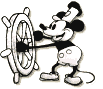 
 Peraturan penyertaan secara umum : Peraturan penyertaan secara umum :
Secaraumum, peraturan penyertaan:
- ·Avatarbergerak sahaja dibenarkan.
- ·GambarCT Nurhaliza MESTI dijadikan paparan Avatar.
- ·Tidakmengandungi unsur provokasi, porno, mengaibkan dan lain-lain yang dianggapkurang sesuai dengan mentaliti masyarakat Malaysia
- ·Saizavatar: kurang dari 1.0 Mgb
- ·Frame:selebih-lebihnya (120 pxl width x 120 pxlhigh)
- ·Formatavatar: .gif
- Anda hanya boleh mencalonkan SATU avatar sahaja untuk SETIAP kategori
Pertandingan dibahagi kepada 5 kategori:
 Avatar kiut miut Jelmakanlah Ayumu Avatar kiut miut Jelmakanlah Ayumu 
- Konsep avatar: rupa CT yang cute, cantik, lawa, senyuman manis menggoda.
 Avatar Meneran Salju Kasihnya Avatar Meneran Salju Kasihnya
-Konsep avatar: CT meneran suara, menarik suara ke tahap high notes,belting.
 Avatar Gedik Ku Mahu Avatar Gedik Ku Mahu
-Konsep avatar: CT kelihatan gedik, kelakar, happy.
 Avatar Versatil Dialah Dihati Avatar Versatil Dialah Dihati
-Konsep avatar: CT tampak berversatil, elegan & diva
 Avatar Sedondon Kesilapanku Keegoaanmu Avatar Sedondon Kesilapanku Keegoaanmu
-Konsep avatar: Mana2 artis/wartawan/adik beradik/Fans lelaki atauperempuan yang ditempel bersama CT dan dirasakan sedondon.
|