|
|
Aku dah go through dah..
So, apa yang perlu aku buat? :stp:

 |
|
|
|
|
|
|
|
|
|
|
|
bukan sebab system restore dan page file (virtual memory) ke?
ko setting page file kat mana? |
|
|
|
|
|
|
|
|
|
Minah_Flunxy This user has been deleted
|
Disable Hibernation, Control Panel > Power Options > Hibernate > Un-tick Hibernation

Turn Off System Restore, Control Panel > System > System Restore > Un-Tick Turn Off System restore on All Drives.

try this it could be the anwsers to 1 GB lost... |
|
|
|
|
|
|
|
|
|
|
|
Reply #5 Minah_Flunxy's post
|
ada kaitan tak dgn topic PF usage ari tu? |
|
|
|
|
|
|
|
|
|
|
|
kalau fixedkan size page file, tak boleh ke?
bukan ke kalau kita biar windows yang manage, memang akan jadi camni? |
|
|
|
|
|
|
|
|
|
|
|
MFT Reservation and Fragmentation
info dari http://www.ntfs.com/ntfs_optimization.htm
MFT contains frequently used system files and indexes, so performance of MFT affects a lot to the entire volume performance.
By default NTFS reserves zone, 12.5% of volume size for MFT and does not allow writing there any user's data, which lets MFT to grow. However, when, for example, a lot of files are placed to the drive, MFT can grow beyond the reserved zone and becomes fragmented. Another reason is when you delete file, NTFS does not always use its space in MFT to store new one, it just marks MFT entry as deleted and allocates new entry for the new file. It provides some performance and recovery benefits, however it forces MFT to be fragmented.
The more MFT fragmentation, the more the HDD heads movements to access the data, the less overall performance of file system.
Starting from Windows NT 4.0 SP4 you can define MFT Zone Reservation value through the Registry.
Key: HKEY_LOCAL_MACHINE\SYSTEM\CurrentControlSet\Control\FileSystem
Value NtfsMftZoneReservation of DWORD type (1 to 4) allows you to specify MFT Zone for the newly created/formatted volumes(12.5 percent, 25 percent, 37.5 percent, 50 percent of NTFS volume accordingly)
tapikan aku kira2 mcm kurang 12.5% :hmm:
entahla..
[ Last edited by aziz79 at 30-5-2006 10:15 PM ] |
|
|
|
|
|
|
|
|
|
|
|
just scandisk
kemungkinan besar ada lost fragments tu
lepas tu delete the files + recycle bin |
|
|
|
|
|
|
|
|
|
|
|
|
1Gb lagi bad sector kot... |
|
|
|
|
|
|
|
|
|
|
|
|
system files = hidden kot. |
|
|
|
|
|
|
|
|
|
|
|
Reply #5 Minah_Flunxy's post
|
HIbernation aku setuju. Sbb biasanya besar fail utk hibernatiion nih sama dengan RAM kita. RAM ko 1 GB ke Freekey? |
|
|
|
|
|
|
|
|
|
debonair This user has been deleted
|
Reply #1 freekey's post
|
recycle bin ko plak ape cite..ko ade tak simpan pape dalam recycle bin...recycle bin yg kat desktop tu dikira kat hard disk c gak..cek recycle bin ko tu.. |
|
|
|
|
|
|
|
|
|
|
|
|
mcm2 boleh jadi ni....pagefile, hidden files...lagipun capacity hdd yg ada mesti kurang skit bila kita tgk kat system....cara calculation bytes tu yg buat dia akan jadi kurang skit |
|
|
|
|
|
|
|
|
|
|
|
|
cuba guna windows washer... aku pasti ko boleh retrieve balik space yang ilang tue.. aku biasa run windows washer kat pc customer aku dan aku berjaya retrieve hampir 2Gb space pada HDD diorang... |
|
|
|
|
|
|
|
|
|
|
|
sape lagi pakai pc ko tu?
Mcm pc aku, aku guna Easy file protector.. utk hide folder(25GB) using password.. Sebab takut ade budak2 delete.
Walaupun show hidden file.. folder tu takkan keluar
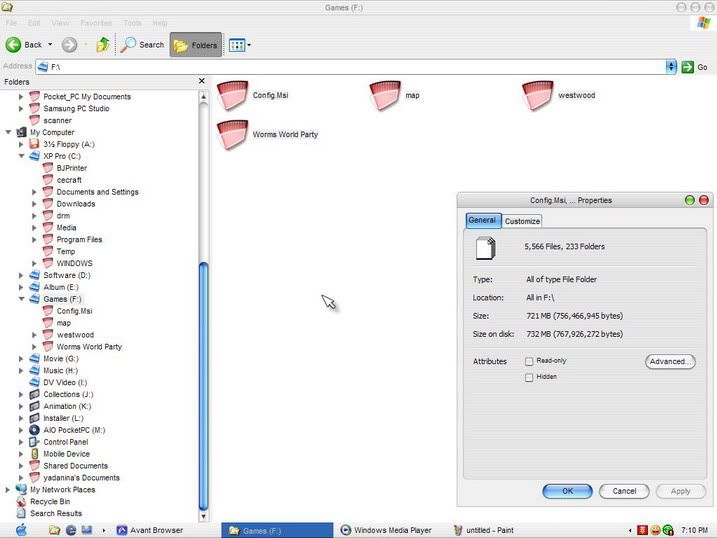
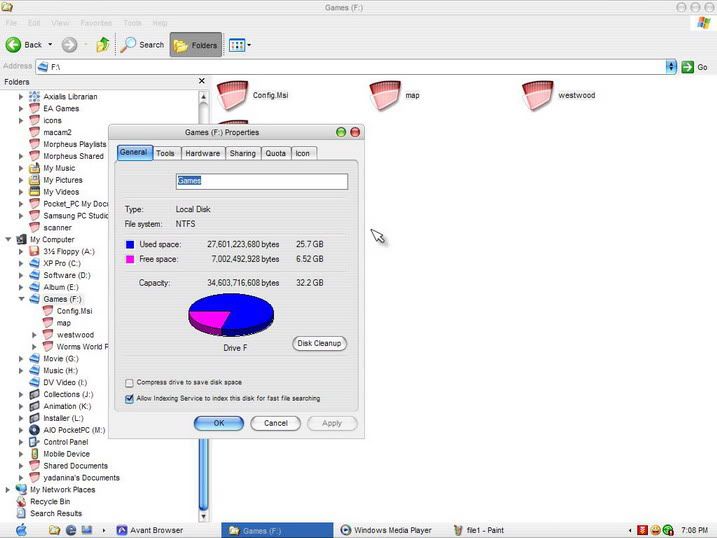 |
|
|
|
|
|
|
|
|
|
| |
|